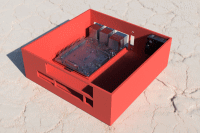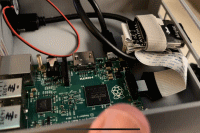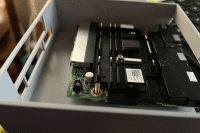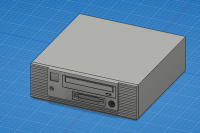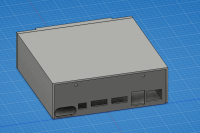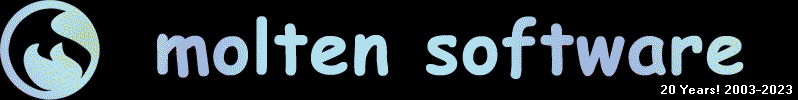 |
|||
|
Home | Projects | Computers in the Lab | Downloads | Web Templates | Links | Youtube! | Contact | About Molten Software |
|||
|
Packard Bell Mini Design based on the Packard Bell 2CD |
Download all the
STL files including both the raspberry
Pi version and Wyse version, the CRT model, and speakers.
Source code written in Microsoft QuickBasic 4.5 |
||
|
Youtube video
showing the build and boot process. Youtube video showing improvements to the build. Featured in article on hackster.io 2.24.2023 (click on images for larger image.) Over the course of #DOScember 2022, this build went through a few design choice changes. The Packard Bell Mini was originally designed around a Raspberry Pi 2B. Then, the bottom case was redesigned after discovering that the Dell WYSE 3040 thin client would fit inside the design perfectly. The finished product has multiple files, The original top case with separate 5.25 and 3.5 bays, which the 3.5 bay is designed to hold an SD card slot. The power button is 8mm diameter, so you can use the model for an authentic button or an 8mm panel mount switch like I wound up doing. The alternative top case has the 5.25 and 3.5 bays built in so you don't have to print them separately. It also contains a 5mm hole for an LED on the left, and a recessed 1cm x 1cm square for a tiny case badge. There are two versions of the bottom case as well. One for a full size Raspberry Pi, and one for the WYSE 3040 motherboard. The WYSE design has the standard ports as well as a spot to put a USB to PS/2 adapter. In my current build. I removed the front USB 2.0 port, and added header pins. Then added some Dupont connectors to the PS2 adapter, so I could disconnect if I need to remove the board. I added a panel mount 3.5mm jack to the rear, and a 90 degree 3.5mm headphone adapter inside to the 'front' connector. I also added a 64GB flash drive to the other USB port internally, to upgrade the storage. Here is what the build
looks like currently: This is using the new
case design, with the inset PB logo, a tiny 'intel inside' sticker
(10mmX10mm), and the addition of the LED hole for power light. Also
using an 5" Eyoyo S501H monitor (VGA, HDMI, RCA in), which I
designed a replica Packard Bell monitor around. |
|||
|
|||